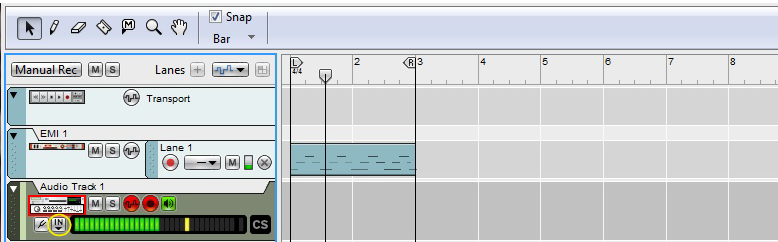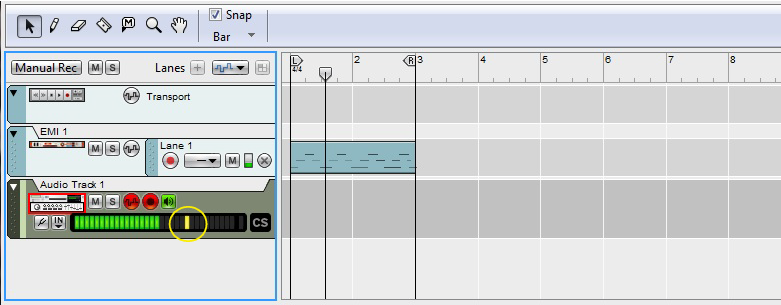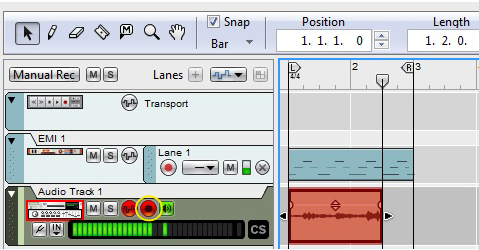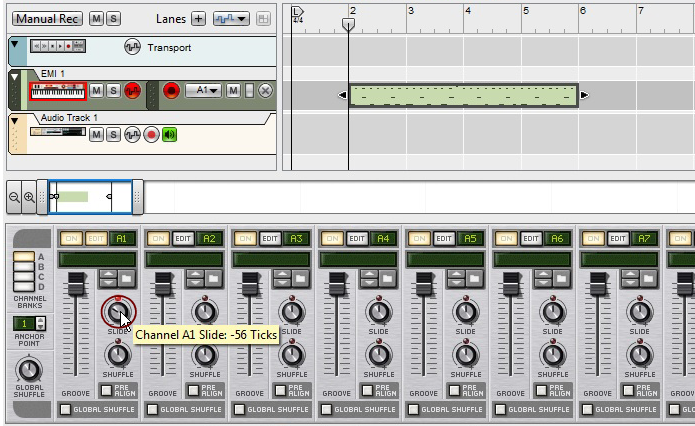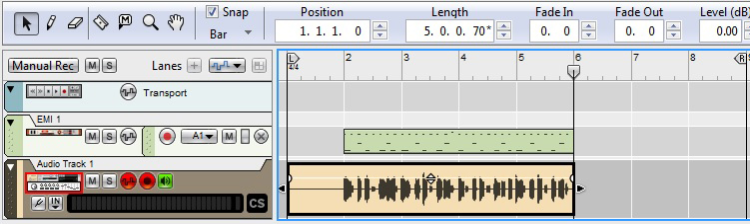|
|
|
|
MIDI latency mainly occurs in the MIDI interface and in the connected MIDI instruments and is nothing Reason can automatically compensate for. Refer to “Moving clips” for more information.
|
|
|
1.
|