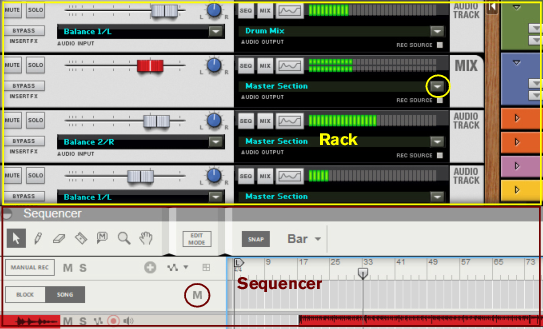Whenever the manual instructs you to select an item from the “context menu”, it means that you should right-click (or [Ctrl]-click if you’re using a Mac with single-button mouse) on the specific area, section or device, and then select the item from the pop-up menu that appears - the context menu. The item list in context menus varies depending on where in the application you click. See “Context menus” for an overview of the context menus in Reason.