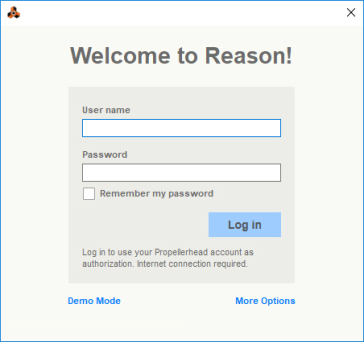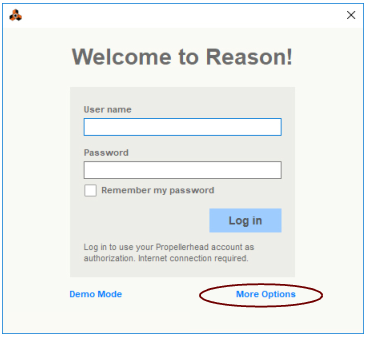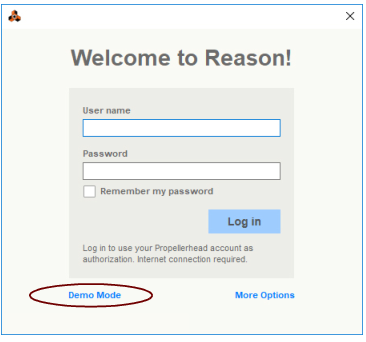You can also choose to authorize an optional physical Ignition Key (USB stick) or Propellerhead Balance audio interface to run Reason in authorized mode, anywhere and on any computer.
This is also the mode you use if you are trying out the program, but haven't yet purchased it. In Demo Mode you can work as usual and even save your work. However, you cannot open songs in Demo Mode (for details, see “Running Reason in Demo Mode”).
To be able to run Reason in authorized mode (see “Running Reason with Internet Verification” and “Running Reason on an authorized computer - or with an authorized Ignition Key hardware”), the program must be registered to your account on the Propellerhead web site.
|
|
|
|
|
1.
|
If you are using an authorized Ignition Key or Propellerhead Balance audio interface instead of an authorized computer, you can just move the Ignition Key/Propellerhead Balance from your old computer to your new one.
If you launch Reason on an authorized computer, or with an authorized Ignition Key hardware (Propellerhead USB stick or Propellerhead Balance audio interface) connected, the program will simply start without further ado.
The only songs that can be opened in Demo Mode are the dedicated demo songs (file extensions ".rsndemo" (Reason Demo Song), “.reidemo” (Reason Intro Demo Song), “.reltdemo” (Reason Lite Demo Song), “.reedemo” (Reason Essentials Demo Song) and “.recdemo” (Record Demo Song)). See “Opening a Reason Demo Song”.