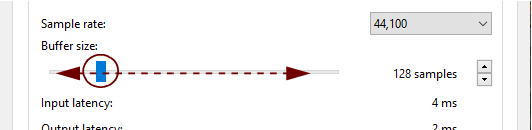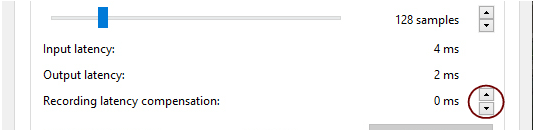As described in “About latency” in the Audio Basics chapter, you generally want the lowest possible latency, to get the best response when you record and play in Reason in real time. However, selecting too low a latency is likely to result in playback problems (clicks, pops, dropouts, etc.). There are several technical reasons for this, the main one being that with smaller buffers (lower latency), the average strain on the CPU will be higher. This also means that the more CPU-intensive your Reason song (i.e. the more devices and audio tracks you use), the higher the minimum latency required for avoiding playback difficulties.
|
|