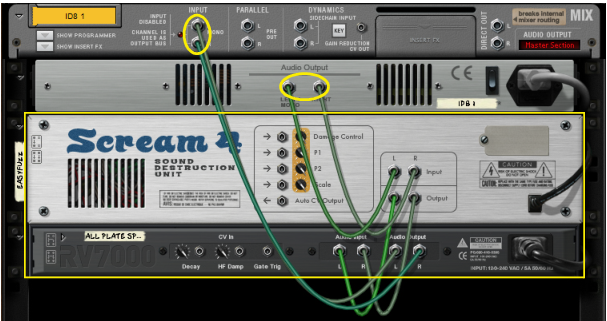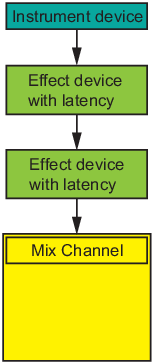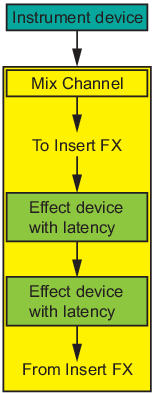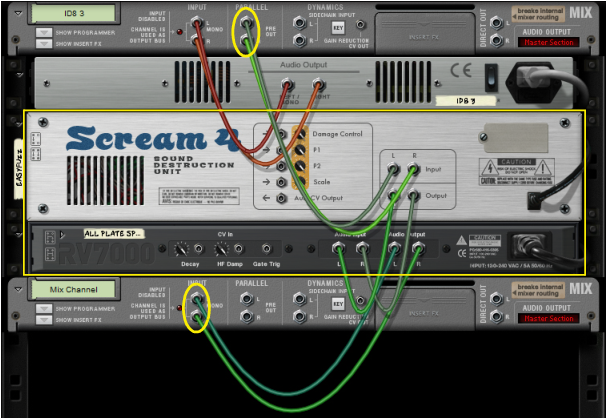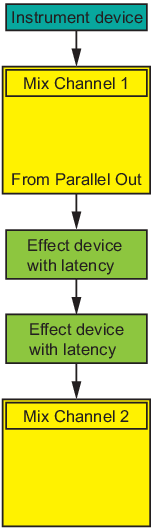When on, the delay compensation affects all configurations described in “Delay Compensation rules” below.
|
|
In other words, Reason doesn’t measure any latency of the effect devices. However, you can manually adjust the delay compensation if needed (if things sound wrong due to plugins reporting wrong latencies etc.). See “Manually adjusting the latency values” for more details.
|
•
|
|
•
|
|
•
|