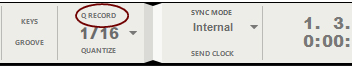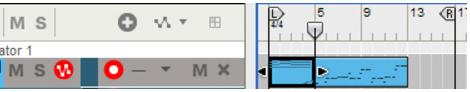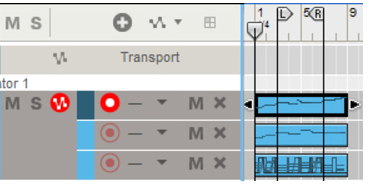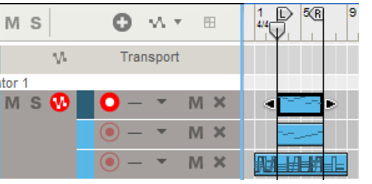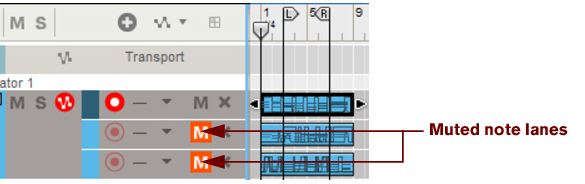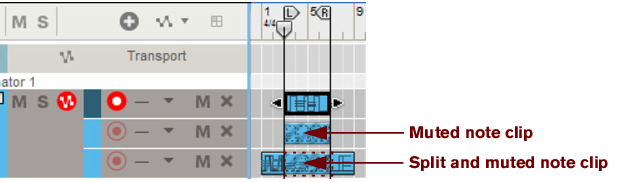Note events can be recorded for instrument devices and are contained in note clips. Performance controller events, such as Mod Wheel, Pitch Bend and Aftertouch events, can also be recorded for instrument devices, and be contained in note clips, but they are described separately in “Parameter automation recording details”.
To record notes for an instrument device - or for an external MIDI instrument - on a track in the sequencer, you need only create an instrument track as described in “Creating an instrument track”. The instrument track will automatically have Master Keyboard Input and the note lane will automatically be record enabled. Since you will only be recording MIDI events on the instrument track - and no audio - there is no need to adjust audio levels etc. These can always be adjusted afterwards.
If you want to control an external MIDI instrument, simply create an External MIDI Instrument device and select the appropriate MIDI port and channel on the device panel. See “External MIDI Instrument” for more details.
It’s possible to quantize MIDI notes as they are being recorded. This will automatically align the start positions of the recorded notes to a pre-defined grid. Refer to “Quantize” for more details.
|
|
|
|
Recording over or into an existing note clip will simply add new note events to the previously recorded events in the note clip as described in “Recording notes in Loop mode”. However, If the new recording should start before the original clip, and expand into the original clip, a new clip will be created and will engulf the original clip. Let’s have a look at the following example:
|
|
|
|
Another, perhaps more convenient, way of overdubbing on an instrument track is to create additional note lanes and record new clips on these using the New Dub or New Alt functions described in “Recording notes using the “Dub” and “Alt” functions”. This way, you will get a better overview of exactly what you added in each of your recordings.
|
When using the “Alt” function in Loop mode, the clips between the locators will be muted - not the entire note lane. If the locators are placed over an existing clip, as in the example above, clicking the “Alt” button in Loop mode will split the clip and mute the clip between the locators.