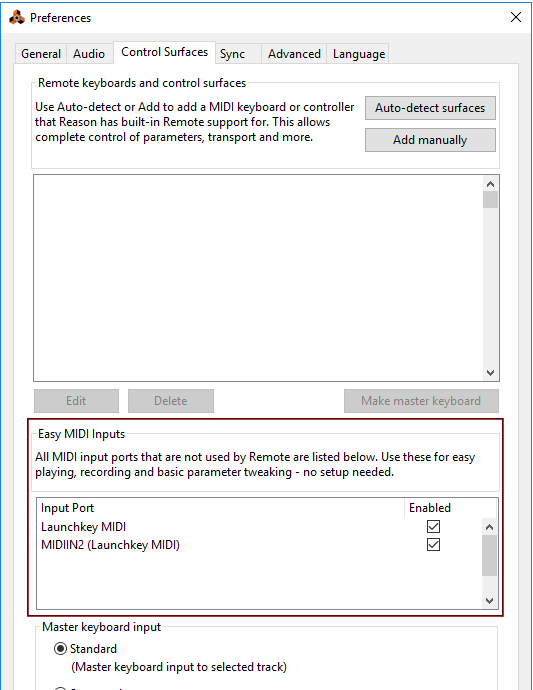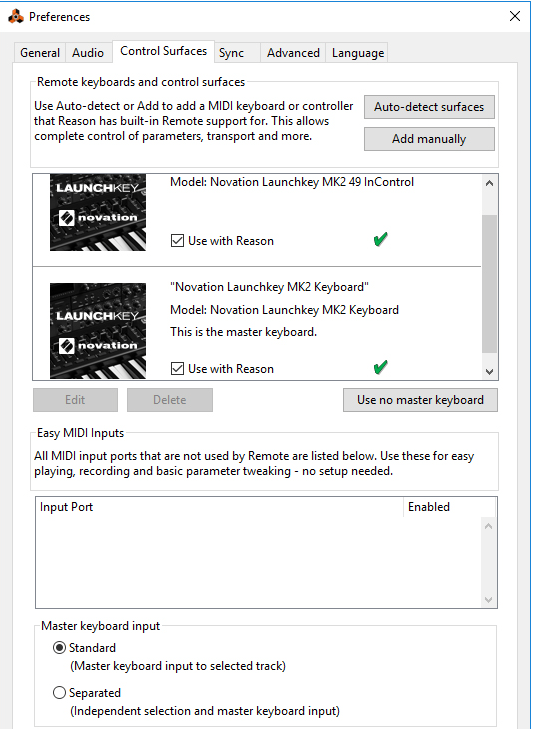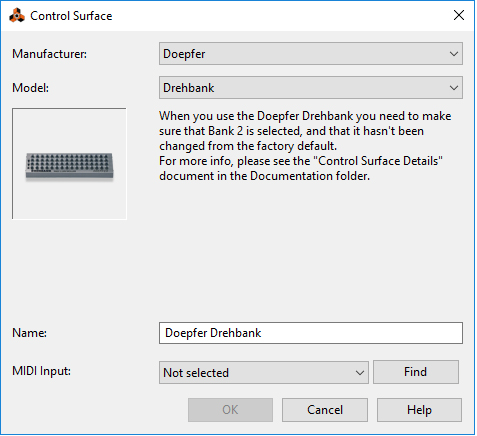You can also do manual Remote Overrides to assign Reason parameters to knobs/sliders/buttons on your control keyboard/surface, see “Remote Override”.
|
|
If a MIDI Port of your connected control surface/keyboard is already used by the Easy MIDI Inputs function (see “Automatic set-up using the Easy MIDI Inputs function”), this detection will override this and automatically remove the MIDI In Port from the Easy MIDI Inputs list.
|
MIDI inputs not selected here or on the Sync page (see “Advanced MIDI - The External Control Bus inputs”) are available to other programs.
For example, if you lock a control surface to the Main Mixer, you will always have control over levels, pans and additional channel strip parameters - see “Remote controlling the Main Mixer” and “Remote controlling multiple mixer channels”. You could also have dedicated controls for transport, Undo/Redo, sequencer track MIDI focus selection, etc.