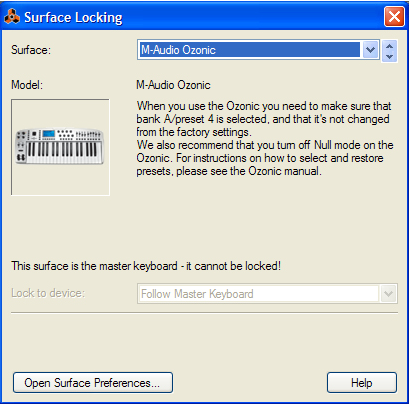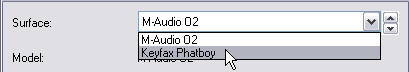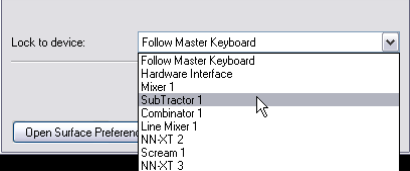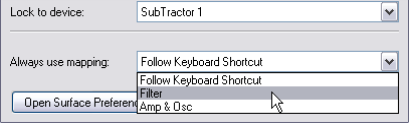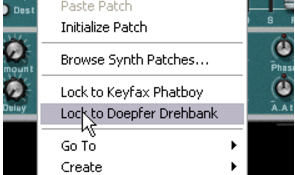For example, you could lock a control surface to control the Main Mixer, so you can always control overall levels while playing/tweaking other devices. See “Remote controlling the Main Mixer” for an example.
|
|
Control surfaces/keyboards that use the Easy MIDI Inputs function (see “Automatic set-up using the Easy MIDI Inputs function”) cannot be locked to devices.
|
|
|
If the selected control surface supports keyboard shortcuts for selecting mapping variations (see “About mapping variations”) an additional “Always use Mapping” pop-up appears.
|
The device is now locked to the selected control surface. In Remote Override Edit mode (see “Activating Remote Override Edit mode”) a locked device is shown with a lock symbol in the upper left corner of the device panel.
|
|
It’s also possible to lock a control surface to the ReGroove Mixer (see “The ReGroove Mixer”) to control its parameters via Remote!
|