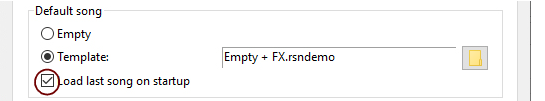See “Using the Browser” in the “Sounds and Patches” chapter.
|
|
If the song includes samples or REX files, and these have been moved or renamed since the song was saved, the program will inform you that it cannot find all files. You can then choose to either manually locate the missing files, to have the program search for them or to proceed without the missing sounds. For details, see “Handling Missing Sounds” in the “Sounds and Patches” chapter.
When you open a Reason song made by another user, it may have been created with Rack Extension devices that you don't have. All such missing devices in a song will be replaced by generic “Missing Device” placeholder devices. See “About missing Rack Extensions” for more information.
|
•
|
|
|