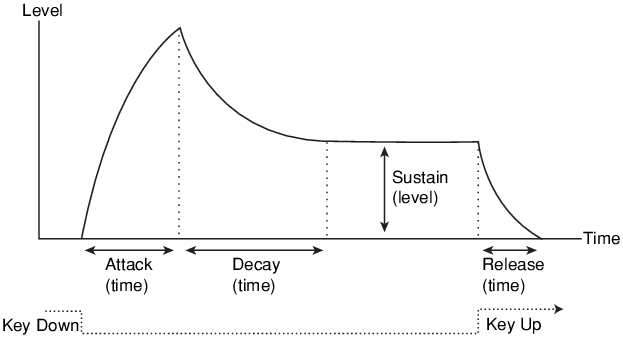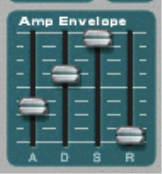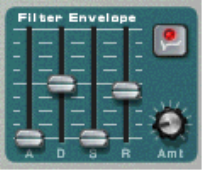But often a combination of Decay and Sustain is used to generate envelopes that rise up to the maximum value, then gradually decreases to finally land to rest on a level somewhere in-between zero and maximum. Note that Sustain represents a level, whereas the other envelope parameters represent times.
Finally, we have the Release parameter. This works just like the Decay parameter, except it determines the time it takes for the value to fall back to zero after releasing the key.