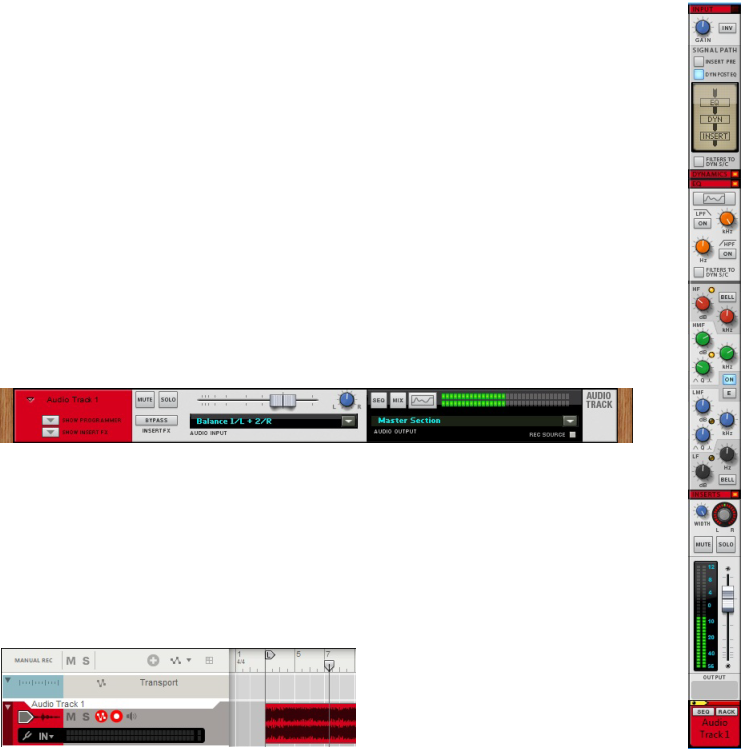A Mix Channel device acts as a host to a source device (e.g. an instrument device). When you create an instrument, a Mix Channel device is added automatically to the rack and a corresponding Mix Channel strip is added to the Main Mixer. You can also create Mix Channels manually from the Devices tab in the Tool Window or from the Create menu. This is useful if you need to make manual mixer routings - see “Advanced routing tips and tricks” at the end of this chapter.
The Mix Channel device has inputs to which the source (instrument) device is connected. The Mix Channel device and channel strip will automatically be assigned the name of the connected source device, but this can be changed - see “Naming mixer channels”.
A Mix Channel device will not automatically have a corresponding track created in the sequencer (but the connected source device will). Mix Channel tracks are created manually and used for automating channel strip parameters - see “Automating mixer parameters”.
The Master Section device is always present and is fixed in the rack, just below the Reason Hardware Interface. This is where all your Audio Track and Mix channels are summed and mixed to stereo, and where you set up your Send effects and Master Insert effects. For descriptions of how to set up and use effects, see “Insert FX” and “Send FX”.