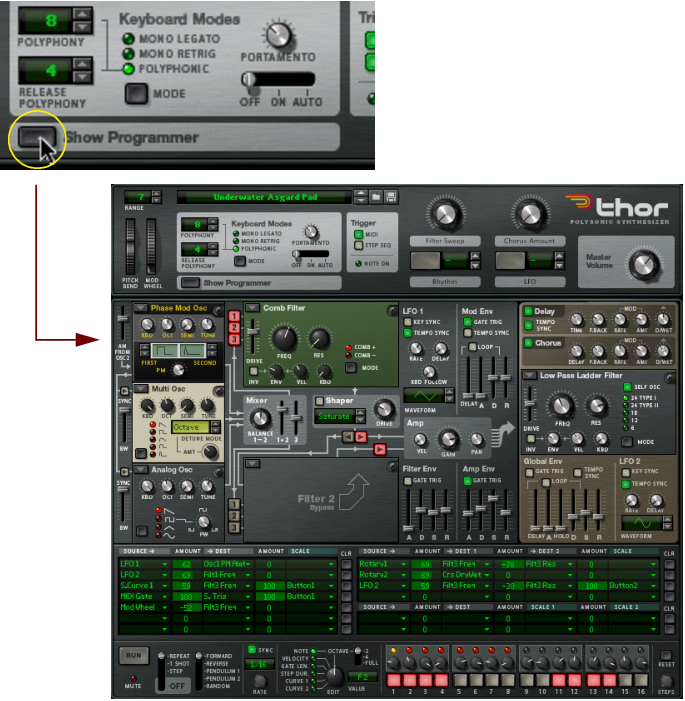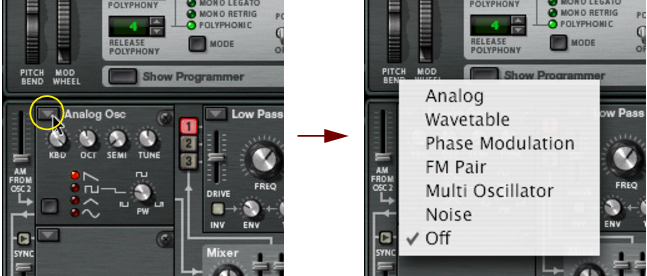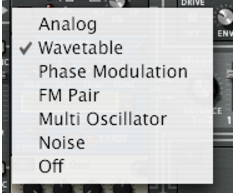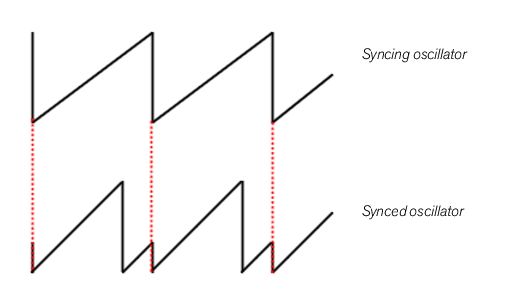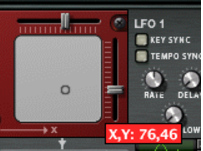|
|
Note that you can also connect sections using the Modulation bus section (see “Modulation bus routing section”). You are not in any way limited to the pre-defined routings, but they do provide a quick and convenient way to connect the basic synth “building blocks” together.
|
The following oscillator types are available; Analog, Wavetable, Phase Modulation, FM Pair, Multi and Noise. For a description of the various oscillator types, see “The Oscillator section”.
A pop-up menu with the four available Filter types appears. For a description of the filter types, see “Filter slots”.
|
6.
|
That concludes this tutorial on how the pre-wired connections in the Voice section can be used, but note that you can also use the Modulation bus to make connections - see “Modulation bus routing section”.
|
•
|
|
•
|
|
•
|
|
|
|
•
|
|
•
|
|
•
|
|
| Mode
|
|
Thor has three open Filter slots, two in the Voice section (which act per-voice) and one in the Global section which is global for all voices (see “Global Filter slot”).
The pre-defined routings of the three oscillators into the Filter 1-2 sections is described in the “Basic connections - a tutorial” passage.
|
|
There are three Envelope generators in the Voice section. These are the Amp envelope, the Filter envelope and the Mod envelope. Each voice played has a separate envelope. There is also an additional Global Envelope which is described separately - see “Global Envelope”.
See “Filter slots” for a description of the filter types.