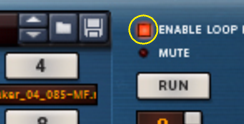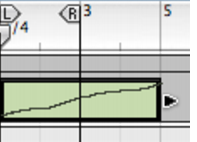The individual slices in a REX loop can be transferred as separate MIDI notes to tracks in the sequencer. This makes it possible to have detailed control over every single sample in a REX loop. Proceed as follows to create sequencer notes from the slices:
Now, the program will create clips containing a note for each slice of the REX loop in the selected Loop Slot, positioned according to the timing of the slices. The notes will be distributed in semitone steps, with the first note on C1, the second on C#1 and so on, with one note for each slice.
In addition to the created notes, the Note To Slot parameter (see “Note To Slot”) is copied into the clips as a Performance Controller. This way, Dr. Octo Rex will always know which Note Slot the generated notes originated from and will thus automatically play back the loop slices from the correct Loop Slot.
This is because you probably don’t want the loop playback to be controlled by the regular Run function but from note playback in the sequencer. If the Enable Loop Playback parameter is on, there will be double notes during playback from the sequencer.
Activating playback in the sequencer will now play back the notes on the sequencer track. These in turn will play back the slices of the REX loop in the Loop Slot defined by the Note To Slot parameter, in the correct order and with the original timing maintained. Now the fun begins!
|
•
|
|
•
|
The Copy Loop To Track function always creates an exact number of complete clips, meaning that the last clip may “stick out” after the right locator.
|
|
|
If you are using the Alt function for slices in the REX loop, these slices will output different note numbers each time you use the Copy Notes To Track function. See “About the Alt parameter” for details.
|
|
|
If you like, you can manually resize the clip to two bars by clicking and dragging the right clip handle. The last two bars of the clip will then be masked and won’t play (see “Resizing (masking) clips”).
|
|
•
|
You can use the Alter Notes function (see “Moving notes with the “Alter Notes” function”) to scramble the loop notes - without destroying the original loop timing.
|
|
|
Note that if you have created sequencer notes from a REX file in one Loop Slot, selecting another Loop Slot with another REX loop could make the playback sound awkward. This is because the notes generated from the original REX loop will in most situations not correspond to the slices in the other REX loops. However, in some situations this could produce really interesting results so don’t be afraid to experiment.
|