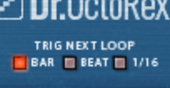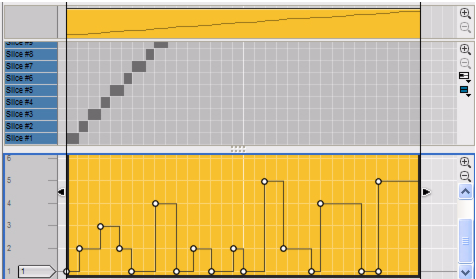The Pitch wheel to the left is used for “bending” the pitch up or down. The Mod wheel can be used to apply various modulation while you are playing the loop(s). Virtually all MIDI keyboards have Pitch Bend and Modulation controls. Dr. Octo Rex also has two “wheels” on the panel that could be used to apply real time modulation and pitch bend should you not have these controllers on your keyboard, or if you aren’t using a keyboard at all. The wheels mirror the movements of the corresponding MIDI keyboard controllers.
The Pitch bend range and Mod destination parameters are set on the synth parameter panel, see “Pitch Bend Range” and “Mod. Wheel”.
The Trig Next Loop parameter determines the timing when switching between Loop Slots See “The Trig Next Loop function”.
The Note To Slot knob controls which Loop Slot is currently controlled from the MIDI master keyboard, or by any recorded sequencer notes. The Loop Slot which currently has “note input” is indicated with a lit LED.
The Note To Slot parameter can also be automated. This means you could switch between Loop Slots for every single sequencer note if you like. This opens up for very interesting “beat mangling” experiments. In the example below the Note To Slot parameter has been automated to switch between the REX loops in the five first Loop Slots:
In the picture above slice 1 is played from Loop Slot 1, slices 2 and 3 from Loop Slot 2, slice 4 and 5 from Loop Slot 3, slice 6 from Loop Slot 2 and so on.
The eight Loop Slot buttons are located in the center of the front panel. You can load one REX loop per Slot. Loading REX loops are done from the Loop Editor panel, see “Select Loop & Load Slot”.
|
|
Note that selecting a Loop Slot only selects the corresponding REX loop for playback using the Run function (see “Enable Loop Playback and Run”) or Play from the main sequencer. Which Loop Slot the master keyboard or sequencer notes control is defined with the Note To Slot button, see “Note To Slot”.
|
|
|
Click the Enable Loop Playback button to make it possible to play back the REX loops using the Run button or Play function in the main sequencer.
|
If the Enable Loop Playback button is off, clicking Run or Play in the sequencer won’t play back the loops. This can be useful if you only want to control the individual slices of the REX loops from a master keyboard or from recorded notes in the main sequencer.
Set the global transposition of the loops in all Loop Slots by using the Global Transpose spin control. You can raise or lower the pitch in 12 semitone steps (+/– 1 octave).