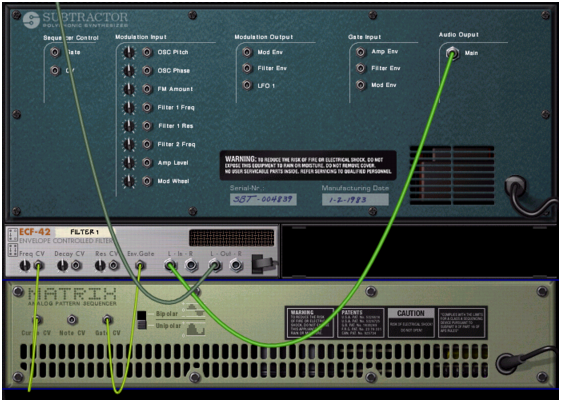The ECF-42 is a multimode filter with a built in envelope generator. It is mainly designed to be used together with pattern devices to create pattern controlled filter and envelope effects, but it can also be triggered via MIDI, or used as a “static” filter for shaping the sound of an instrument device or a whole mix.
The Envelope Controlled Filter is best connected as an insert effect. However, unlike the other effects it is not a pure “stand-alone” device. To make the most of the ECF-42, you need either CV/Gate from an external device or MIDI notes from a sequencer track.
|
•
|
If you connect a device to the ECF-42 using audio inputs/outputs only, it will simply act as a filter with no velocity or envelope modulation.
|
|
•
|
Connecting a gate signal to the Env Gate input on the back panel of the device allows you to trigger the envelope generator for the filter.
|
Note that the ECF-42 envelope generator is not triggered by the audio itself - the envelope parameters won’t do anything unless the device receives gate signals.
|
•
|
|
|
If you are unfamiliar with basic filter and envelope parameters, please refer to “Envelopes - General” in the Subtractor chapter for a description of these.
|
|
|||
|
|||
|
|||
This is a standard envelope generator with Attack, Decay, Sustain and Release parameters. It is triggered by a gate signal connected to the Env Gate input on the back panel, or by MIDI notes on a sequencer track connected to the ECF-42. The parameters have the following functionality:
|
|
•
|
The Gate indicator lights up when the device receives a signal to the Env. Gate input on the back panel or a MIDI note from a sequencer track.
|
|
•
|
Use this for controlling the filter frequency from another device. For smooth filter modulation, try connecting an LFO to this input.
|
•
|
Allows you to control the filter resonance from another device. Can be very effective in combination with filter frequency sweeps.
If you flip the rack around, you can see that the audio out from the Subtractor is passed through the ECF-42 and then on to the Mixer. The Matrix Curve CV is connected to the ECF-42 Frequency CV parameter, and the Matrix Gate CV is connected to the ECF-42 Env Gate input.
|
6.
|
Select the Track connected to the Subtractor (given that you are handling MIDI input via the sequencer) so that you can play it from your keyboard.
|
Now, you should hear the filter frequency being modulated by the curve pattern. By combining the various parameters you can create many new filter effects.
This is easiest done by bringing up the context menu for the device and selecting “Create Track for XX” (where “XX” is the name of this particular filter device).
The actual notes will not be heard (since the track is connected to the ECF-42, which produces no sound in itself) but the envelope will be triggered according to the notes.
|
|
You can even control the envelope “live” via MIDI: just set Master Keyboard input to the sequencer track for the ECF-42 and play your MIDI instrument!
|