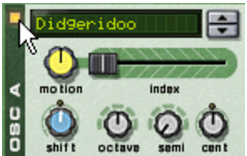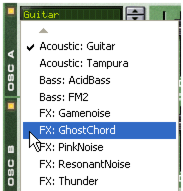The two oscillators (osc:A and osc:B) of the Malström are the actual sound generators, and the rest of the controls are used for modulating and shaping the sound. The oscillators actually do two things; they play a graintable and generate the pitch:
When creating a Malström patch, the fundamental first building block is usually to select a graintable for one or both of the oscillators.
|
|
To select a graintable, either use the spin controls or click directly in the display to bring up a pop-up menu with the available graintables.
|
The graintables are sorted alphabetically into a number of descriptive categories, giving a hint as to the general character of the sound. Note that the categories are only visible in the pop-up menu, not in the display.
Each oscillator features three controls that determine how the loaded graintables are played back. These are: The “Index” slider, the “Motion” knob and the “Shift” knob.
By dragging the slider, you set which index point in the graintable should be played first when the Malström receives a Note On message. Playback will then continue to the next index point according to the active graintable. With the slider all the way to the left, the first segment in the graintable is also the one that will be played back first.
|
|
Note that the Malström’s Graintables are not all of the same length, and that the range for the Index slider (0-127) does not reflect the actual length of the graintables. I.e. regardless of whether a graintable contains 3 or 333 grains, the Index slider will always span the entire graintable even though the slider range says 0-127.
|
|
|
The Motion knob controls how fast the Malström should move forward to play the next segment in the graintable, according to its motion pattern (see below).
|
If the knob is kept in the middle position the speed of motion is the normal default. Turning the knob to the left slows it down and turning it to the right results in higher speed. If the knob is set all the way to the left, there will be no motion at all, which means that the initial segment, as set with the Index slider, will play over and over as a static waveform.
What it actually does is change the pitch of a segment up or down by re-sampling. However, since the pitch you hear is independent of the actual pitch of the graintable (see above), pitch-shifting a segment instead means that more or less of the segment waveform will be played back, resulting in a change of harmonic content and timbre.
When a graintable is looped (i.e. if the Motion knob is not set all the way to the left), it follows one of two possible motion patterns:
This motion pattern plays the graintable from the beginning to the end, then from the end to the beginning and then repeats it.
The motion speed can be changed with the Motion knob, as described above, but it is not possible to alter the motion pattern of a graintable.
Each oscillator features a standard ADSR (Attack, Decay, Sustain, Release) envelope generator, and a Level control. These are used for controlling the volume of the oscillator. One thing that makes the Malström different from many other synths though, is the fact that the amplitude envelopes are placed before the filter and routing sections in the signal path.
The amplitude envelopes control how the volume of a sound should change from the moment you strike a key on your keyboard to the moment that you release it again.