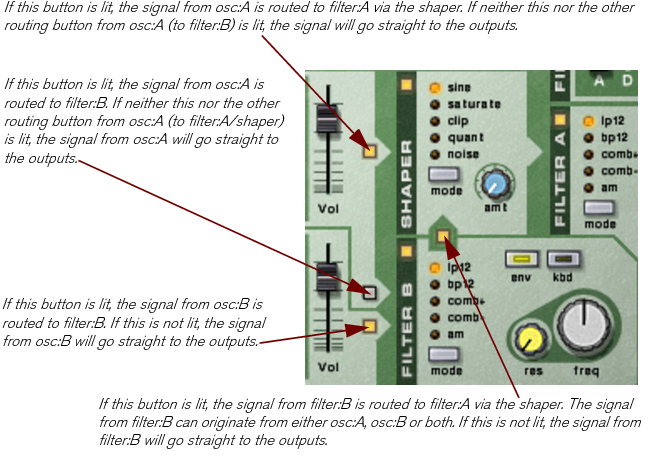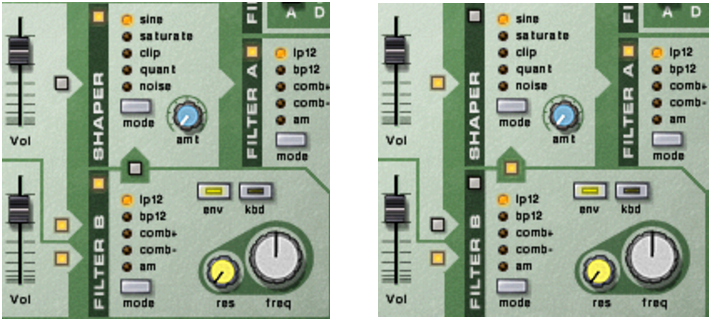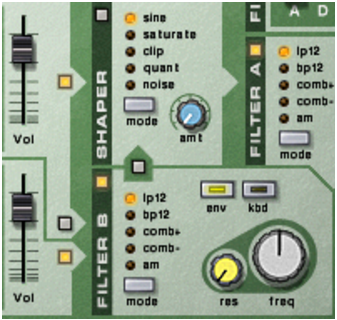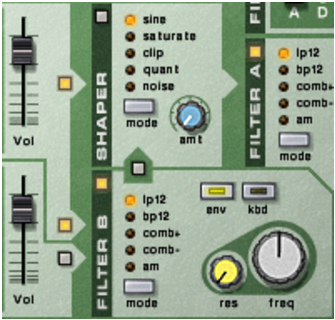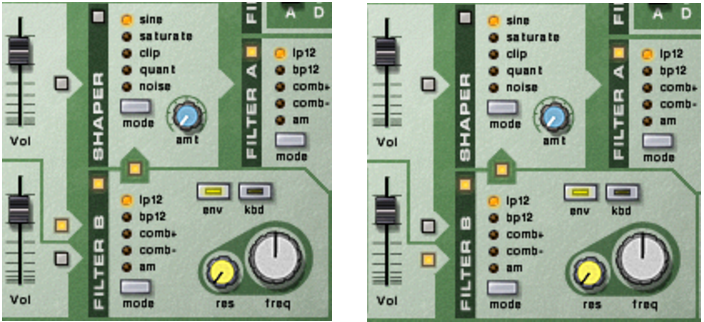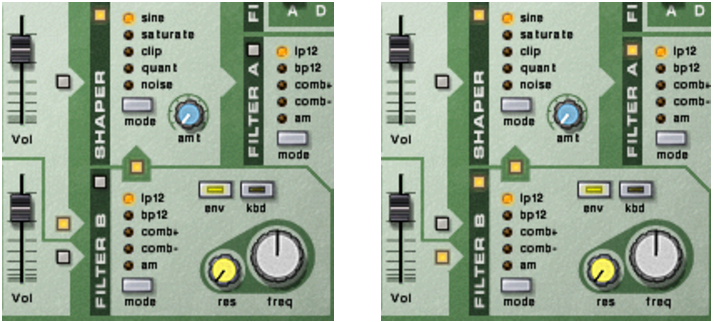The Malström puts you in total control of how the signal should be routed from the oscillators, through the filters and on to the outputs. Below is first a general description of the routing options, followed by examples of how to route the signal in order to achieve a certain result.
With this configuration, the signals from the oscillators will bypass the filters and the shaper and go directly to the respective output. Using both oscillators allows you to use the Spread parameter to create a true stereo sound.
Both oscillators routed to filter:B only. Both oscillators routed to filter:A only.
With these configurations, the signal from osc:A and/or osc:B will go to either filter:A or filter:B and then to the outputs. This is essentially a mono configuration and hence Spread should probably be set to “0”.
|
|
Osc:A routed through both filters in series. Osc:B routed through both filters in series.
With these configurations, the signal from osc:A and/or osc:B will go to both filter:A and filter:B, with the filters in series (one after the other).
The signal from one or both oscillators can also be routed to the shaper. The signal will then pass through the shaper to the outputs, with or without also passing through the filters.
In the left figure, the signal from osc:A is routed to the shaper and then directly to the outputs. In the right figure, the signal from osc:B is routed to filter:B, then to the shaper and then to filter:A.
This controls the stereo pan-width of the outputs from Osc:A/B and Filter:A/B respectively. The farther to the right you turn the knob, the wider the stereo image will be. In other words, the signals will be panned further apart to the left and right.