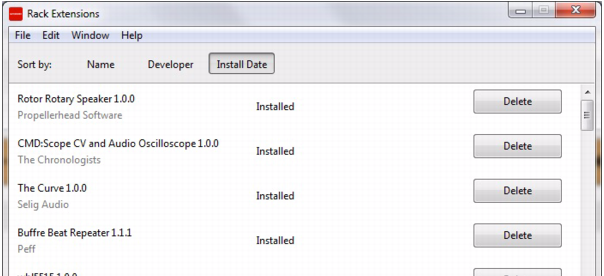Whenever you download and install a Rack Extension, from the web shop or your user account, this will be handled by an application called Authorizer. Authorizer is installed together with the Reason installation, and will automatically launch when you Buy, Try or Download a Rack Extension from the Propellerhead web shop.
Authorizer checks what's already installed on your computer, downloads any missing files and puts them in the correct locations.
|
|
|
|
Either select Rack Extensions from the Window menu in Reason or locate the Authorizer program on your computer and launch it manually.
|
|
|
You can choose to display your installed Rack Extensions either by Name, Developer or by Install Date, by clicking the desired “Sort by:” button.
|
|
|
Note: All of the listed Rack Extensions may not be available for use in Reason! For example, if you tried out a Rack Extension using a Trial license which has expired, the Rack Extension will still be installed and shown in the list. However, since you don't have a license for it, it won't be available for use in Reason.
|
If you have purchased the Rack Extension, you can download it again at any time from your user account at the Propellerhead web site and reinstall it if you want.