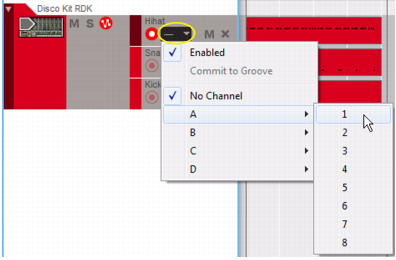The ReGroove Mixer combines all the benefits of quantization, shuffle, and groove templates into a single integrated environment, giving you real-time creative control over the feel and timing of individual note lanes. The ReGroove Mixer, which extends from the top of the Transport Panel puts 32 channels of interactive groove control at your fingertips.
If you're familiar with mixing, you're already well on your way toward understanding the ReGroove Mixer. Think of it as a mixer with 32 busses but, instead of these busses modifying the volume of the input tracks, they modify the feel (or groove) of the input tracks. You can route any note lane to one of ReGroove's 32 channels, and that lane's feel and timing are modified, in real-time, by the channel's settings. Each ReGroove channel can use its own groove template or shuffle amount. In addition, each channel can slide notes forward or backward in time, allowing you to put certain tracks slightly ahead or behind the beat, which greatly alters the feel of your music.
|
|
|
•
|
|
•
|