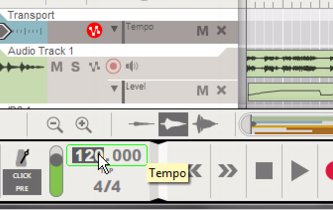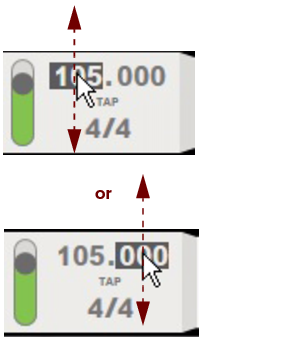In Reason it’s possible to record automation of the sequencer’s tempo. This means that a song can automatically change tempo whenever you like. You can record tempo automation events on the parameter automation lanes on the Transport track.
Automating tempo is done much in the same way as with other parameter automation. You record the tempo changes by changing the Tempo value on the Transport Panel. When you later play back, audio clips will automatically be stretched to follow the tempo changes (unless you have disabled stretch for the clips - see “About disabling Stretch for audio clips”). Note clips and automation clips will always follow tempo changes.
This will both select the Transport track and create a Tempo automation lane at the same time. The Tempo display will also be marked with a border, indicating that the Tempo parameter has been automated.