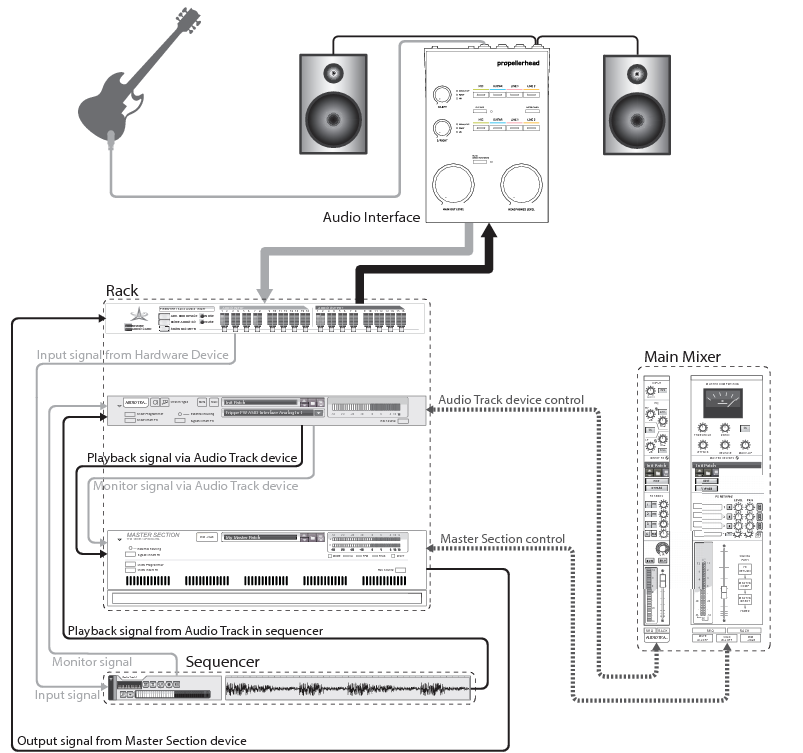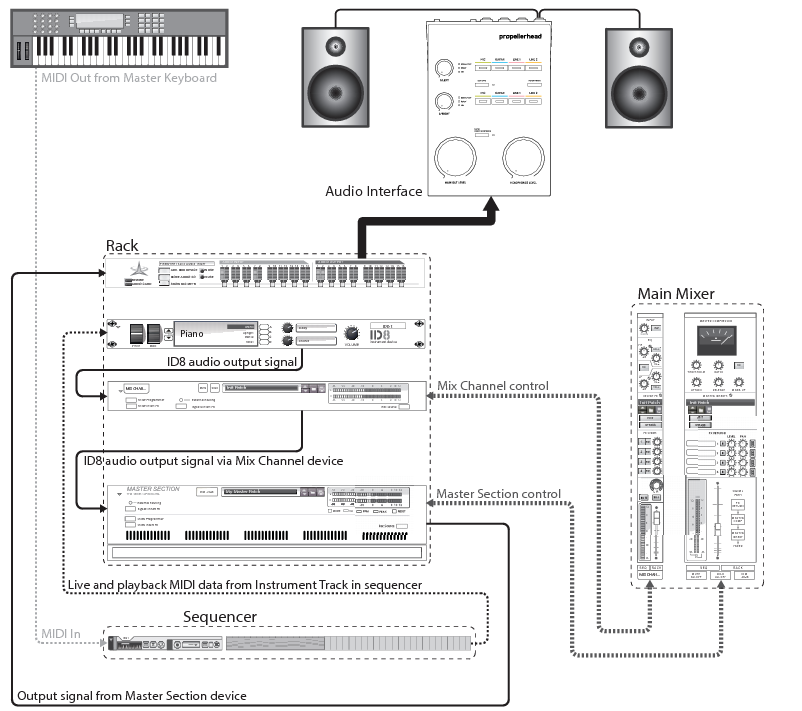Depending on the track types in the sequencer, the default signal chain varies. In this section we’re going to describe the default audio signal paths for Audio Tracks and Instrument Tracks.
When you’re recording and playing back audio that originates from an external source, like a guitar or a vocalist, the audio signal must first travel from the source, via a hardware audio interface, into the Reason Essentials application. Then, when played back, the audio travels from the Reason Essentials application, via the hardware audio interface, to a speaker system or similar. The figure below shows a schematic overview of the audio signal paths for a “standard” auto-routed Audio Track in Reason Essentials:
When you’re recording and playing back audio from an instrument device, like the ID8 Instrument device, the audio signal only has to travel only in one direction: from the Instrument device, via the hardware audio interface, to a speaker system or similar. The figure below shows a schematic overview of the audio signal paths for an auto-routed Instrument Track in Reason Essentials: