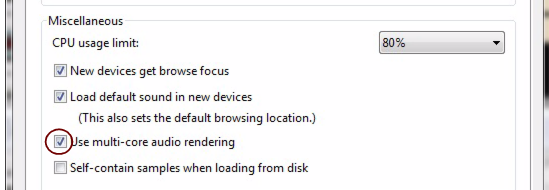In this manual we do not have the possibility to give you detailed procedures for optimizing your computer for maximum power. This is a subject that we could write complete books on. However, there are a couple of very useful things to check and adjust.
When you’re using a multi-core processor, such as a dual-core or quad-core processor, Reason Essentials will take full advantage of this in a very sophisticated way. Similarly, if your computer has several multi-core processors, Reason Essentials will use the full capacity of these to vastly enhance the performance.
If your computer has one or several multi-core processors, Reason Essentials automatically detects this and automatically enables the “Use multi-core audio rendering” function on the General page in Preferences:
If you are working with a song document which has one single, very long and processor-heavy serial audio chain - and only a few devices that process the audio in parallel - you could try and deactivate the multi-core audio rendering option. This might enhance the performance in these special situations. However, under normal circumstances multi-core audio rendering is always the best option performance-wise.
Most state-of-the-art hard drives, including SSD drives, will work perfectly together with Reason Essentials. Generally, the faster hard drive(s) you use, the better. Most hard drives of today runs at 5.400 rpm or faster, which is sufficient for use with Reason Essentials. A large hard drive is also highly recommended when working with recording software like Reason Essentials. A single song with a lot of recordings in it could easily reach around 1 GB in final size. During recording and editing, the song file size could be a lot bigger than that, so a hard drive space of at least 20 GB is definitely recommended.
While this also might reduce sound quality, it is a very quick and convenient way to try to play a song that your computer otherwise can’t handle.