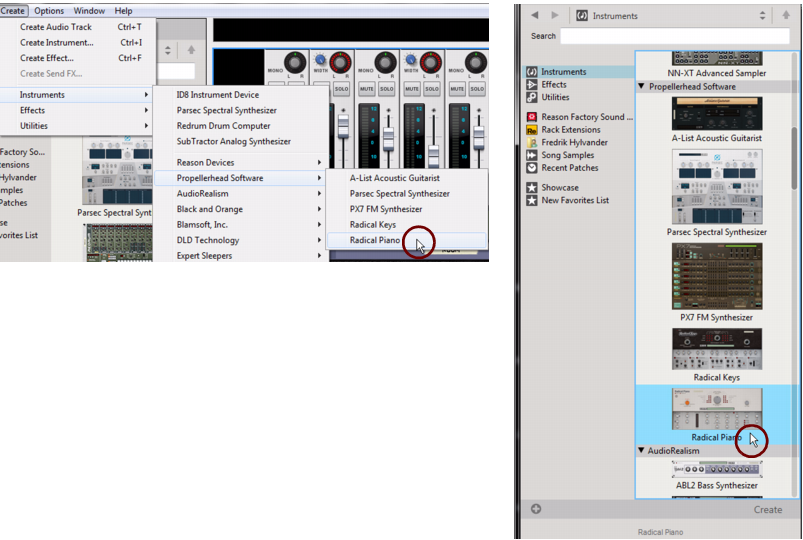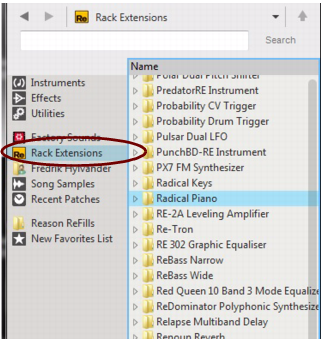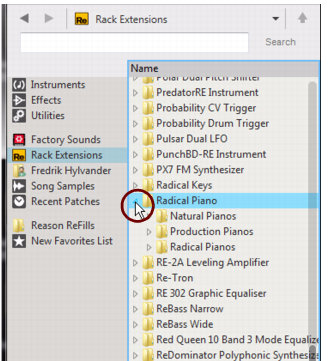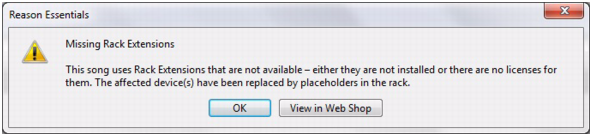Rack Extensions behave just like internal Reason Essentials devices, and are listed together with the Reason Essentials devices in the Create menu subgroups and on the Device Palette in the Browser:
The installed Rack Extension devices are sorted in the appropriate subgroups and are listed, per manufacturer, in alphabetical order. However, Rack Extension devices from Propellerhead are always placed first in the list, below the internal Reason Essentials devices.
|
|
To create a Rack Extension device, either select it in the appropriate subgroup in the Create menu, double click or drag and drop from the Device Palette in the Browser, or select “Create Instrument...” or “Create Effect...” from the Create menu.
|
The Rack Extension device is placed in the rack and routed according to the standard rules, see “Creating devices”.
|
2.
|
If you are browsing patches from a Rack Extension device (by clicking the “folder” button on the device panel), patches and folders for that specific device type are displayed in the Browser list right away.
When you open a Reason Essentials song from another user, it may have been created with Rack Extensions that you don't have. It might be a song from a friend, or a song that you have made using a Rack Extension with a trial license (that has since expired).
Now, you can choose to open the song without the Rack Extension(s), or go to the Propellerhead web shop and Try or Buy the missing Rack Extension(s). If you click OK, the song opens without the missing Rack Extension(s).
If you're collaborating with a friend you can safely save the song and send it back. When your friend opens the song, the Rack Extension device will be restored with all settings intact.
If you change your mind and want to hear the song with the Rack Extension(s) included, you could either download a paid version or a trial version from the Propellerhead web shop:
|
1.
|
Click inside the “View in web shop” area on the placeholder panel to get to the Propellerhead web shop and Try or Buy the Rack Extension:
|
|
2.
|
Now, the Missing Device placeholders have been replaced by the downloaded Rack Extension(s) and the song will sound as originally intended.