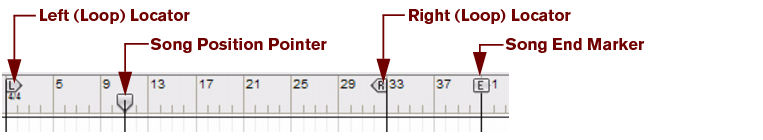The Ruler is the song’s time line. In the Ruler, the Song Position Pointer indicates the current position in the song, i.e. in which bar the song is, or will start, playing. The Ruler also shows the Left (L) and Right (R) Loop Locators as well as the Song End Marker (E).
You can change the positions of the Song Position Pointer, Locators and Marker in the Ruler by clicking and dragging them to desired positions in the Ruler. Note that you have to click and drag the “flags” in the Ruler - not the lines. The Song Position Pointer and Loop Locators can also be moved by typing in new positions in the respective Position displays in the Sequencer Transport Panel (see “Song Position” and “Left and Right Locator Positions”). Another way of moving the Song Position Pointer is by using the Rewind and Fast Forward controls on the sequencer Transport Panel (see “Rewind and Fast Forward”).