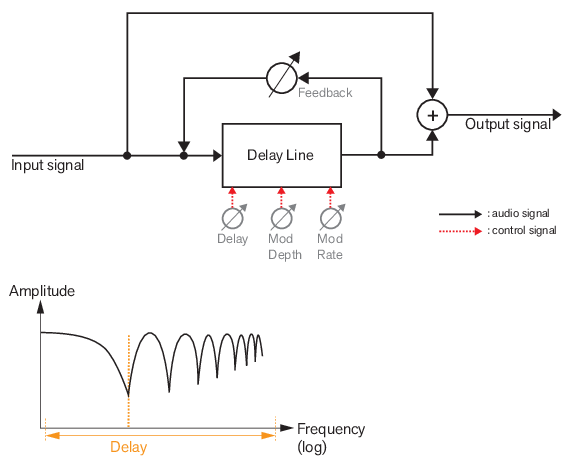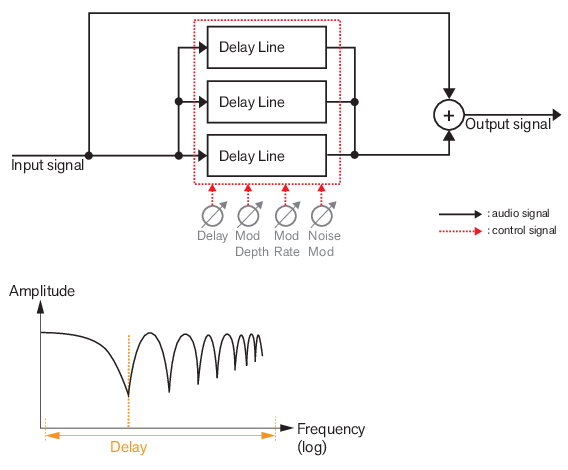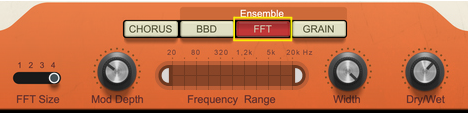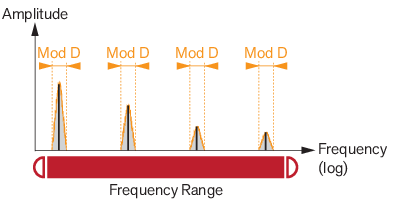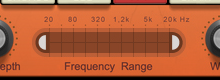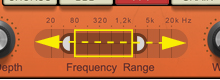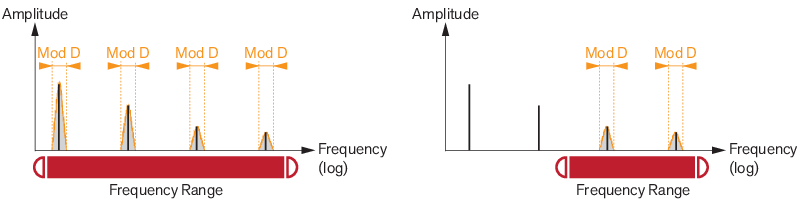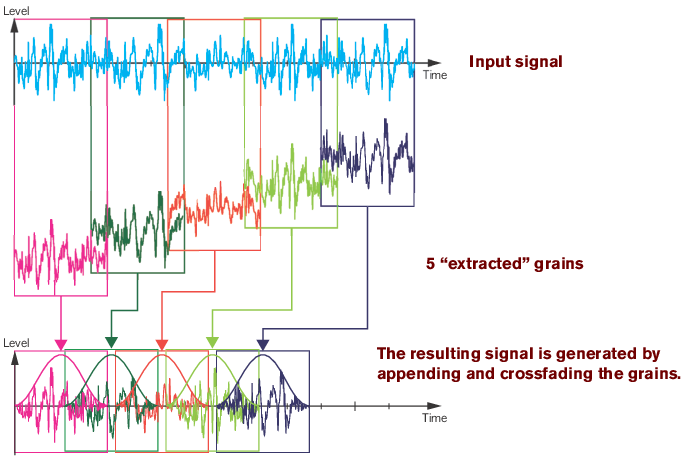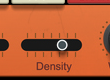Loading and saving patches is done in the same way as with any other internal Reason device, see “Loading patches” and “Saving patches” for details.
This determines the depth of the LFO modulation, i.e. by how much the delay time should be modulated. If you set this to 0, the delay time will be static (unless you are using Noise Mod, see “Noise Mod”).
|
|
If Mod Depth and Noise Mod (see “Noise Mod”) are both set to 0, the Width control (see “Width”) has no effect.
|
This amplitude-modulates the signal with lowpass filtered noise, and generates a kind of “sparkling” effect.
|
|
If Noise Mod and Mod Depth (see “Mod Depth”) are both set to 0, the Width control (see “Width”) has no effect.
|
This determines the depth of the noise modulation of the signal’s partials. The parameter controls a combination of noise amplitude and bandwidth. The result also depends on the Frequency Range parameter (see “Frequency Range”).