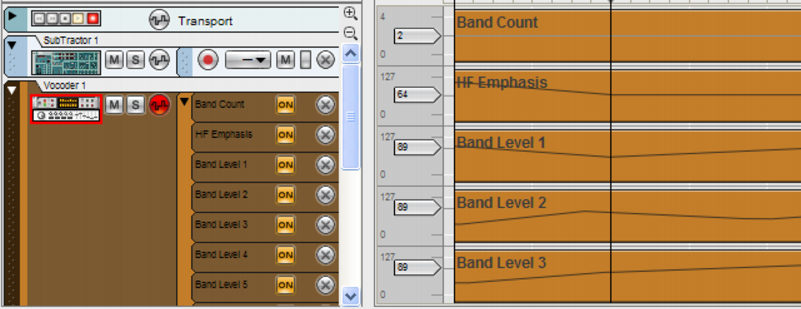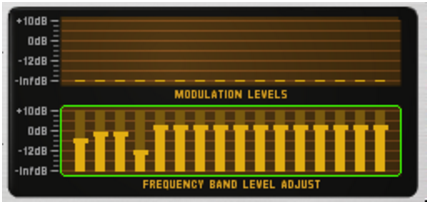All parameters on the front panel can be automated in the standard manner. The individual band levels (the bars in the lower display) will be edited on separate lanes in the sequencer. Note:
|
•
|
This means that if any single band level control is automated, there will be a frame around the whole lower display on the device panel. Right-clicking (Win) or [Ctrl]-clicking (Mac) in the lower display and selecting “Clear Automation” will remove the automation for all bands. Similarly, selecting “Edit Automation” will open the sequencer with lanes for all band levels shown.