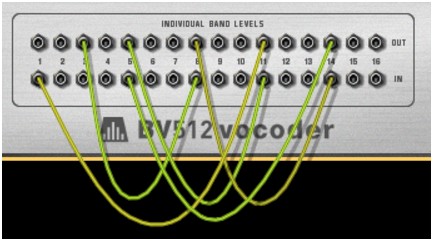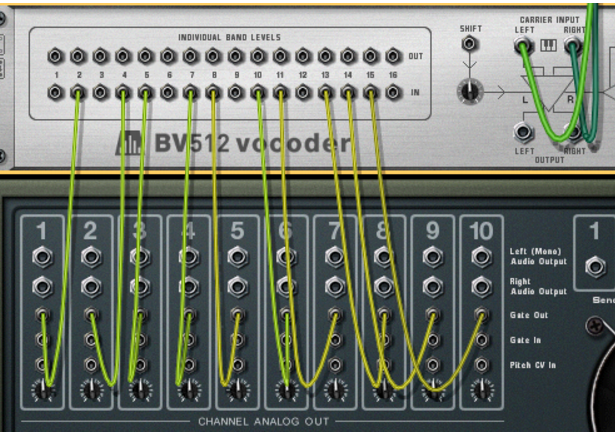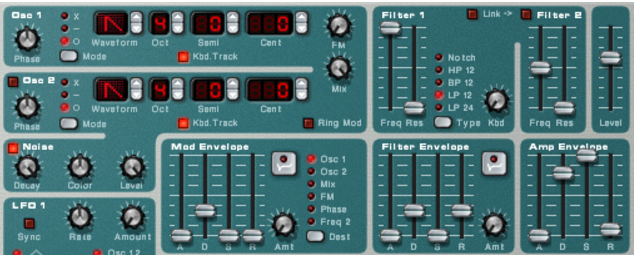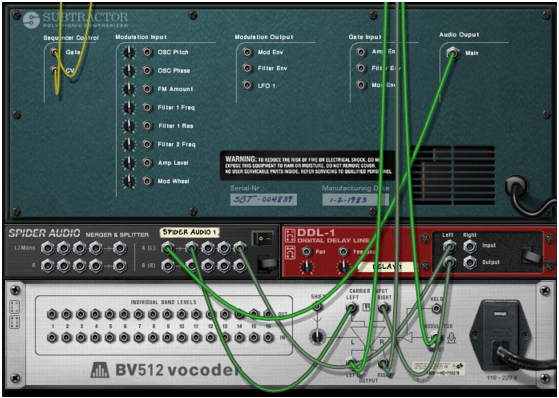As always, which carrier sound to choose is a matter of taste and musical context. However, here are a few guidelines to help you get a good result:
|
•
|
The carrier sound should preferably have a lot of harmonic content (brightness) - dark or muffled sounds will not “give the vocoder much to work with”.
|
|
•
|
Often, you want the carrier sound to sustain at an even level (i.e. it shouldn’t “die out” when you hold a chord). Similarly, you most often want a reasonably fast attack (although not with a distinct, sharp click or edge).
|
You could simply start with the initial patch (as set up when you create a new Subtractor device). Open the filter, turn off envelope modulation of the cutoff frequency and raise the Amp Envelope Sustain.
If you want a classic, rich chorus-like sound, use two detuned oscillators - or better still, add a UN-16 Unison device as an insert effect between the Subtractor and the vocoder!
If you want a classic, rich chorus-like sound, use two detuned oscillators - or better still, add a UN-16 Unison device as an insert effect between the Subtractor and the vocoder!
|
|
With the Malström you can get a stereo carrier signal with no extra devices: simply select the “Sawtooth*16” graintable for both oscillators, detune the oscillators slightly with the Cent controls and raise the Spread parameter to the desired stereo width. No filter routings are necessary.
You get this by selecting e.g. a sawtooth wave on the Subtractor, setting the Phase Mode selector to “–” and turning the Phase knob to the left until you get the desired sound. This type of carrier sound lends itself well to monophonic vocoder lines in the lower registers.
Try using pure noise (possibly filtered down a bit) for robotic voices, whispering and special effects. It’s also very useful to add a bit of noise to a sawtooth or pulse sound - this makes vocoded speech clearer and more intelligible.
The modulator sound should typically have varying level and harmonic content. As we’ve already mentioned, the most typical modulator sounds are vocals or speech and drums or percussion.
This way you don’t have to program a rhythm pattern. On the other hand, using a Redrum as modulator allows you to create exactly the rhythm you want and fine-tune the sounds and the groove.
You can get cool special effects by using the same device both as carrier and as modulator. For example, try processing a Redrum device in the following way:
The output of the Redrum goes into the splitter section of the Spider, and is split into two signals. One signal goes into the carrier input of the vocoder, the other goes into the modulator input.
This is essentially the required connections, but for best results it’s a good idea to add some distortion and/or compression to the carrier signal - this increases the amount of high frequencies in the carrier signal:
Remember that you can route CV to the Shift parameter on the back of the BV512 - use e.g. a Matrix or an LFO output on a synth device!
As described in “Hold button”, pressing the Hold button on the front panel “freezes” the current filter spectrum until you deactivate it again. This can be used for creating sample & hold-like effects, stuttering or garbled vocoder sounds:
By playing back a gate pattern on the Matrix, the Hold function will repeatedly be turned on and off according to the programmed rhythm in the pattern. Hold will be active for the length of each gate signal.
|
•
|
If you route MIDI to the BV512 you can control the Hold function in two ways by default: By pressing a damper pedal connected to your MIDI controller or by playing the note C4.
|
As described in “Individual band levels”, the individual band level connectors on the back are CV output and input jacks. The upper row sends out the CV signals from the envelope followers for the different frequency bands, while the lower jacks are CV inputs for controlling the individual bandpass filters (breaking the internal connection from the envelope followers). There are several interesting things you can do with these connections:
By connecting outputs to inputs in alternative configurations, you can drastically change the result of the vocoding. For example, you could have low frequencies in the modulator signal give high frequencies in the vocoded sound and vice versa. Note:
|
•
|
This means that connecting an output to the input with the same number is not the same as using the internal signal path (no CV cable connected). You can hear this quite clearly in FFT (512) mode: connect all outputs to the corresponding inputs and gradually remove the CV cables while listening to the vocoder sound - the sound will progressively get more detailed.
You can connect an individual band level output to any CV input on any device. This means you can use the vocoder as an envelope follower, having elements in the modulator sound control a parameter in another device, e.g. an effect. Note:
|
•
|
The Attack and Decay settings on the BV512 panel affect the envelope followers, and thus the rise and fall times of the CV signals from the individual band level outputs.
|
|
•
|
If you are using the vocoder in a mode with many bands, but want a broader frequency range to generate the CV signal, you can merge several band outputs into one CV signal - use a Spider CV Merger & Splitter device.
|
Connecting a CV source to an individual band input breaks the internal connection from the corresponding envelope follower. This way you can “manually” control the vocoder filters. Some applications:
When you play the carrier instrument, one or more of the bandpass filters in the vocoder will automatically open, adding an extra attack to the sound. Useful if you really want to “play” the carrier, rather than just hold a chord.
With this connection (and no device connected to the Modulator input), the Redrum will serve as a pattern sequencer, opening and closing different filter bands. To adjust the gate times, set the drum sounds to Gate mode and use the Length parameter. The result is totally different from using the audio signal of the Redrum as modulator.
The vocoder bands are now solely controlled by the gate signals from the drum channels - the modulator input isn’t used.
Note that you can use a Spider CV Merger & Splitter device to split a gate signal, sending it to several bands. Also, note that the velocity of the programmed drum notes govern the level of the corresponding filter bands.
Note that you can use a Spider CV Merger & Splitter device to split a gate signal, sending it to several bands. Also, note that the velocity of the programmed drum notes govern the level of the corresponding filter bands.
If you have routed MIDI to the BV512, playing notes from C1 and up will control individual filter bands. For example, in 16 band mode, C1 controls band 1, C#1 band 2 and so on up to D#2 (which controls band 16).
|
•
|
Note that with this function, you “play the modulator bands”. However, you still need both a carrier and a modulator signal to get any sound. Typically, you would first record the notes or chords for the carrier device in the sequencer, then create a sequencer track for the vocoder and “play” it from your MIDI keyboard while playing back the recorded carrier notes and at the same time inputting a signal on the Modulator input.
|
|
An interesting application of this is to patch the vocoder as an insert effect for the whole mix (the output of the main mixer connected to the carrier input), and “play the vocoder” while inputting a signal on the Modulation input. Only the frequency bands for which you press keys will be attenuated. Use the FFT (512) mode for best results.
|
|
5.
|
Now we want the Subtractor to play a continuous noise. You could just route MIDI to it, play a note and keep it pressed, but that will probably wear you out in the long run. Better to use a Matrix:
This now serves as a balance control between the dry drum sound and the reverb, generated by the voccoded noise! Set it to a suitable reverb level.
That’s it - a pretty good reverb sound with a lot of control. Although the settings above give the most natural sound, you can vary the sound and create special-FX reverb in the following ways for example:
|
|
Turn off the Matrix controlling the Subtractor and “play” the noise patch yourself (or from the sequencer). This way you can create gated reverb effects, etc.
|
The Subtractor output should be routed to a Splitter input on the Spider. One split output should be routed to one of the carrier inputs on the vocoder, the other split output should be routed to the delay. The delay output (mono) should be routed to the other carrier input on the vocoder.