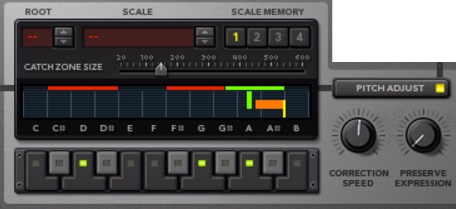|
|||
|
|
|
•
|
Most MIDI keyboards have Pitch Bend and Modulation controls. Use these to control pitch bend and vibrato, or use the wheel controls on the panel by clicking and moving the mouse.
The Range parameter sets the maximum amount of pitch bend, i.e. how much it is possible to change the pitch by turning the wheel fully up or down. The maximum range is ±12 semitones (±1 octave). You change the value by clicking the spin controls above of the display.
Activating Low Freq mode will ensure more accurate tracking of low-frequency audio signals, such as bass voices. Low Freq mode is suitable for input frequencies below the note F1, which is approximately 44 Hz. The detection in Low Freq mode will work down to approximately 22 Hz which corresponds to note F0.
|
|
If your input audio has a heavy vibrato, this can cause Neptune to detect the wrong pitches. The result can be wobbling notes, unwanted swoops and glides etc. Activating the Wide Vibrato button will make the pitch detection ignore any vibrato in the input audio, eliminating the problems.
Note however that the vibrato can still be retained in the processed sound, by raising the Preserve Expression parameter (see “About the Preserve Expression parameter”).
This is an ultra-fast tracking mode, perfect for when you want to monitor your pitch adjusted signal in real-time. However, we recommend that you turn this off when it's time to play back and mix your recordings, for the highest audio quality.
Routes incoming MIDI Note data to the Pitch Adjust section for manual control of pitch correction, see “Using manual pitch correction”. Pitch Bend and Vibrato (Mod Wheel) MIDI data will also be routed to the Pitch Adjust section.
Routes incoming MIDI Note data to the Voice Synth for generating additional harmony voices, see “Using the Voice Synth”. Pitch Bend and Vibrato (Mod Wheel) MIDI data will also be routed to the Voice Synth.
Set the Root key and Scale with the spin controls. You can also create your own custom scales by selecting individual notes in the Keyboard display. See “Setting Root Key and Scale” for more details on how to use these functions.
The purpose of Scale Memories is to allow for automation of different Root Key, Scale and Catch Zone settings. A selected Scale Memory slot automatically stores which Root Key and Scale notes are active. The Scale Memory slots also store Catch Zone settings.
The edits you make of the Root, Scale and Catch Zone parameters are automatically stored in the selected Scale Memory slot. The settings of the Scale Memory are saved together with the rest of the Song data. Refer to “About the Scale Memory” for details on how to use the Scale Memory slots.
With the Catch Zone Size slider you set the range of the input pitches to be corrected to specific notes. Refer to “Setting Catch Zone Size” for details on how to use this function.
Set the time is should take to adjust the pitch to the set scale. See “Setting Correction Speed” for more details.
Set how much vibrato in the input audio should be let through when you use a fast Correction Speed setting. See “About the Preserve Expression parameter” for more details.
Click the Transpose button to activate the Transpose section. When active, the output pitch will be transposed according the settings of the Semi and Cent parameters. The Transpose function can be used either on pitch corrected signals (with the Pitch Adjust section active) or on non pitch corrected signals (with the Pitch Adjust section deactivated).
See “Using pitch shifting (Transpose)” for more details.
Click the Formant button to activate the formant control function. When active, the formants of the input signal will be preserved and won’t move with the adjusted output pitches.
|
|
The Formant section settings have effect on the Pitch Adjust section and on the Transpose section, if they are active. However, the Formant section can also be used stand-alone to only displace the formants of the input signal.
|
This slider controls the total output volume of the Pitch Adjust, Transpose and Formant sections routed to the Left and Right outputs (see “Audio Out”).
This slider controls the output volume of the Voice Synth routed either to the main Left and Right outputs or to the separate Voice Synth Left and Right outputs if these are connected (see “Voice Synth Out”).